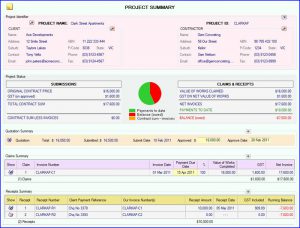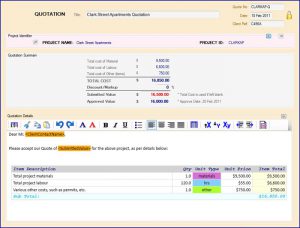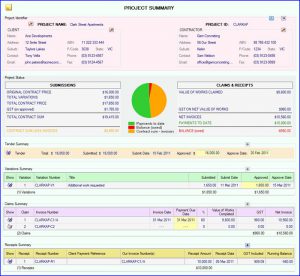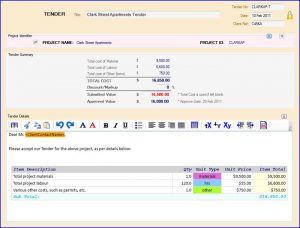ProjectPal is a specialized software application that greatly simplifies the process of creating, managing and tracking of quotes, tenders, variations, progress claims/invoices and receipts for any business running projects that span from several hours to several months.
It automates many processes for ease of use with sufficient flexibility and minimal user input to accurately produce professional looking documents that can be printed and faxed or automatically sent to clients as email (PDF) attachments.
ProjectPal is very easy to use and adopts the familiar look and feel of other popular windows applications that together with a comprehensive online help further enhances its usability. It comes in several versions to cater for small, medium and larger operators requiring different level of functionality, as outlined below:

ProjectPal-Basic caters for smaller operators that focus mainly on jobs taking up to several days to complete. They generally involve a quotation, 1 progress claim/invoice and up to 2 receipts.
ProjectPal-Basic is a specialized software application that greatly simplifies the process of creating, managing and tracking of quotes, progress claims/invoices and receipts. It is well suited for smaller operators that focus mainly on jobs taking up to several days to complete. They generally involve a quotation, 1 progress claim/invoice and up to 2 receipts per job.
This program automates many processes for ease of use with sufficient flexibility and minimal user input to accurately produce professional looking documents that can be printed and faxed or automatically sent to clients as email (PDF) attachments.
ProjectPal-Basic is extremely simple to use and adopts the familiar look and feel of other popular windows applications and further enhances its usability by providing a comprehensive online context sensitive Help. It is suitable for anyone with very basic computer skills who only needs to create quotes, claims/invoices and receipts. Some of its main features include:
- Automatically calculates Quotation labour and material costing
- Created Claims can be based on specific dollar values
- Project account balances are automatically maintained throughout the life of a project
- Contacts list is automatically maintained so that it can be used when creating new projects
- Personalized company logo can be used in document header and footer
- Documents are locked and optionally auto analysed for errors prior to sending
- Projects are periodically auto-saved to avoid possible loss of data due to power outages
- Online product activation and automatic software updates
The following images represent some of the main ProjectPal-Basic windows. (Click images below for larger view)
This window graphically shows all the documents included within a project. It is used to create new or load existing projects, access all documents (including templates) and modify system options.
This window shows an up-to-date summary of a project that includes project identifier, client details, numeric and graphical project status and summary of individual Quotation, Claim and Receipt details.
This window lets you enter tender details such as material and labour costs and any level of information you wish to include.
This window lets you create progress claims/invoices for works completed on a project and includes project identifier, client details, claim summary and any additional information/notes (for the client).

ProjectPal-Standard caters for smaller to medium operators that focus mainly on jobs taking up to several weeks to complete. They generally involve a quotation or tender, up to 2 variations, 3 progress claims/invoices and 5 receipts.
ProjectPal-Standard is a specialized software application that greatly simplifies the process of creating, managing and tracking of quotes, tenders, variations, progress claims/invoices and receipts for any business running projects that span up to several weeks to complete. They generally involve a quotation or tender, up to 2 variations, 3 progress claim/invoice and 5 receipts per job.
This program automates many processes for ease of use with sufficient flexibility and minimal user input to accurately produce professional looking documents that can be printed and faxed or automatically sent to clients as email (PDF) attachments.
ProjectPal-Standard is very simple to use and adopts the familiar look and feel of other popular windows applications and further enhances its usability by providing a comprehensive online context sensitive Help. It is suitable for anyone with basic computer skills who needs to create quotes, tenders, variations, claims/invoices and receipts. Some of its main features include:
- Automatically calculates Quote, Tender and Variation labour and material costing
- Created Claims/invoices can be based on specific dollar values or value of works completed
- Project account balances are automatically maintained throughout the life of a project
- Contacts list is automatically maintained so that it can be used when creating new projects
- Personalized company logo can be used in document header and footer
- Documents are locked and optionally auto analysed for errors prior to sending
- Projects are periodically auto-saved to avoid possible loss of data due to power outages
- Online product activation and automatic software updates
The following images represent some of the main ProjectPal-Standard windows.
This window graphically shows all the documents included within a project. It is used to create new or load existing projects, access all documents (including templates) and modify system options.
This window shows an up-to-date summary of a project that includes project identifier, client details, numeric and graphical project status and summary of individual Tender/Contract, Variation, Claim and Receipt details.
This window lets you enter tender details such as material and labour costs and any level of information you wish to include.
This window lets you enter variation details such as material and labour costs and any level of information you wish to include.
This window lets you create progress claims/invoices for works completed on a project and includes project identifier, client details, claim summary and any additional information/notes (for the client).